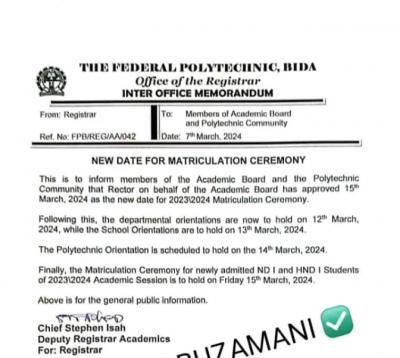How To Send Tamu Transcripts – step-by-step guide
How To Send Tamu Transcripts – step-by-step guide – Texas A&M University, commonly referred to as TAMU, stands as a beacon of academic excellence in the United States. Many students and alumni often find themselves in situations where they need to send their TAMU transcripts to another educational institution, potential employers, or for varied official purposes. This process, while vital, might seem daunting to those unfamiliar with it.
The transcript, a certified record of one’s academic achievements at TAMU, can either be official—with the university’s seal and the registrar’s signature—or unofficial, meant primarily for personal reference. Regardless of its type, sending a transcript involves navigating the TAMU ‘Howdy’ portal, choosing a delivery method (electronic, mailed, or pick-up), and ensuring the recipient receives it in a timely fashion.schoolnewsportal
To assist in this crucial endeavor, we present a step-by-step guide to streamline the process of sending your TAMU transcripts. This guide ensures accuracy, timeliness, and adherence to the university’s standards, making the task at hand both efficient and stress-free. Whether you’re a recent graduate or an alum from years past, this guide will serve as a valuable resource in your journey of sharing your TAMU academic achievements.
Read Also: TAMU OneDrive login: How to Register on TAMU OneDrive Login
1. Understand the Types of Transcripts
First and foremost, it’s essential to understand the different types of transcripts TAMU offers:
- Official Transcript: This is a certified record of your academic history at TAMU. It carries the seal of the university and the signature of the registrar.
- Unofficial Transcript: As the name suggests, this isn’t a certified record. It’s typically for your personal use and isn’t valid for official purposes.
2. Decide on the Delivery Method
TAMU offers various delivery methods, including:
- Electronic Transcripts (eTranscripts): These are sent via email and are usually the quickest way.
- Mailed Hard Copy Transcripts: These are traditional paper transcripts sent via post.
- Pick-up: You can also pick up your transcript in person.
Read Also: General Studies TAMU: Application Requirements and How to Apply
3. Access the ‘Howdy’ Portal
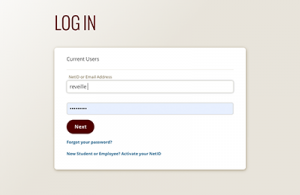
- Navigate to the TAMU ‘Howdy’ portal.
- Login using your NetID and password.
- If you’ve forgotten your NetID or password, use the recovery tools provided or contact the TAMU IT Help Desk.
4. Requesting Your Transcript
- Once logged in, navigate to the ‘My Record’ tab.
- Click on ‘Order Official Transcript.’
- Follow the on-screen instructions to choose your delivery method, recipient details, and other preferences.
5. Payment
- There will be a fee associated with obtaining your transcript. Fees can vary based on the delivery method.
- After selecting your preferences, you’ll be redirected to a payment gateway. Use a valid credit or debit card to make the payment.
Read Also: Tamu Onedrive Login App: How to Download Tamu Onedrive Login App
6. For Mailed Transcripts
- Ensure you provide an accurate address for the recipient. Double-check the details, especially if it’s an international address.
- Mailed transcripts can take several days to several weeks, depending on the destination and postal service.
7. For Electronic Transcripts
- Provide the recipient’s valid email address. Some institutions have specific email addresses designated for transcript receipts, so ensure you’ve got the right one.
- eTranscripts are typically sent within hours but give it up to 24-48 hours.
8. For In-person Pickup
- You’ll be notified when your transcript is ready for pick-up.
- Head to the Registrar’s Office with a valid photo ID. Ensure you go during their operating hours.
9. Third-Party Requests
If a third party (like a background check company) is requesting your transcripts on your behalf:
- They’ll likely need your written consent due to the Family Educational Rights and Privacy Act (FERPA) regulations.
- Ensure they have all the information they need, including your full name during attendance, date of birth, and TAMU student ID or SSN.
Read Also: How to Print on Campus Tamu Online
10. Check the Status of Your Request
- You can usually track the status of your transcript order through the ‘Howdy’ portal.
- For mailed transcripts, you might receive a tracking number, especially if you opt for expedited shipping.
11. Keep a Copy
Always keep a copy of your unofficial transcript for your records. While you cannot use this for official purposes, it can serve as a reference for dates of attendance, courses taken, and grades received.
12. Reach Out for Help
If you encounter any issues or have questions:
- Contact the TAMU Registrar’s Office. They’re there to assist you and ensure your transcripts are sent correctly and promptly. How To Send Tamu Transcripts – a step-by-step guide
- For technical issues, the TAMU IT Help Desk can guide you through portal-related challenges.
Conclusion
The digital landscape at Texas A&M University (TAMU) is designed to support its diverse community, ensuring uninterrupted online access across campus. TAMU WiFi plays a pivotal role in this, acting as the digital backbone for students, staff, and guests alike. For Android and iPhone users, knowing how to connect to this resource is not only about convenience but also about harnessing the full potential of the university’s vast digital offerings.
Whether you’re tapping into “TAMU_Wireless” for academic research or “TAMU_Visitor” as a guest attending an event, the connection process should be smooth and intuitive. Different devices, be it Android or iPhone, might have unique connectivity nuances, but the objective remains the same: enabling seamless digital access. This guide aims to bridge any gaps in knowledge and provide users with the confidence to connect without hurdles.
To wrap up, connectivity at TAMU is more than just accessing the internet; it’s about being part of a dynamic digital ecosystem. Every Android and iPhone user, by leveraging this guide, can effortlessly immerse themselves in TAMU’s digital realm. Ensuring you’re always connected to TAMU WiFi not only elevates your on-campus experience but also ensures you’re always in sync with the university’s vibrant digital heartbeat.
Read Also: How To Accept Transfer Credits At TAMU