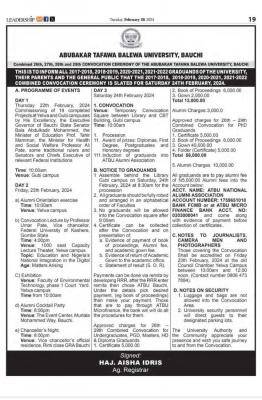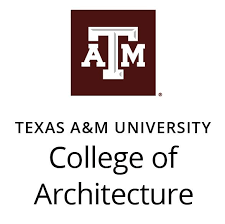TAMU Laptop Requirements
TAMU Laptop Requirements: Attending Texas A&M University (TAMU) means stepping into an environment that melds tradition with cutting-edge technology. For students, both prospective and enrolled, understanding the landscape of this digital integration becomes vital. Central to this is the quintessential tool of our age – the laptop.
Read Also: TAMU Laptop Requirements
In the vast expanse of TAMU’s sprawling campus, a laptop isn’t just a gadget; it’s an academic lifeline. From virtual classes and digital resources to software-based assignments and collaborative projects, a laptop stands as a bridge connecting students to a reservoir of knowledge. However, not every laptop makes the cut. Specific requirements ensure that a student’s device can handle the diverse and demanding tasks they’ll encounter.

To ensure Aggies are well-equipped, TAMU has outlined particular guidelines for laptops. While some of these are general, ensuring compatibility across the board, others are tailored to specific departments or courses. By aligning with these requirements, students can ensure a seamless integration into the university’s academic fabric, prepared to tackle any challenge that comes their way.TAMU Laptop Requirements
Read Also: TAMU Literature Requirement
TAMU Laptop Requirements
General Laptop Requirements for TAMU Students
Although specific departments or courses might have unique requirements, these general guidelines ensure compatibility across the majority of academic tasks:
- Operating System: While both Windows and macOS are widely accepted, it’s crucial to understand which OS is more prevalent in your field of study. Engineering and business students might lean towards Windows for software compatibility, while design or art majors may prefer macOS.
- Processor: A modern multi-core processor, such as an Intel i5 or i7, or an AMD Ryzen 5 or 7, will ensure smooth multitasking and efficient processing for most tasks.
- Memory (RAM): A minimum of 8GB RAM is recommended. If you’re into intensive tasks like data analysis, 3D modelling, or video editing, consider 16GB or more.
- Storage: A solid-state drive (SSD) is preferred over a hard disk drive (HDD) for faster boot times and data access. A capacity of 256GB should be the minimum, but 512GB or 1TB might be necessary for certain majors.
- Battery Life: Aim for a laptop that promises at least 8 hours of battery life. The longer, the better, as you might have back-to-back classes or long study sessions.
- Connectivity: Ensure Wi-Fi capability, preferably Wi-Fi 6, and a range of ports, such as USB 3.0, USB-C, HDMI, and an Ethernet port.
- Graphics: For most students, integrated graphics are sufficient. However, courses requiring 3D modeling, gaming design, or video editing will necessitate a dedicated GPU.schoolnewsportal
Read Also: Tamu Degree Requirement Verification
Specific Department Requirements
Certain departments or majors at TAMU have specialized software and tasks that mandate advanced configurations:
- Engineering: Software like AutoCAD or MATLAB can be resource-intensive. Opt for at least 16GB RAM, a dedicated GPU, and a robust multi-core processor.
- Arts and Design: A high-resolution display and color accuracy are paramount. Additionally, consider a device compatible with graphic tablets or even touch screen functionality.
- Business and Data Analytics: Heavy data processing software may necessitate a robust processor and ample RAM. SSDs of higher capacity are also beneficial for storing large data sets.
- Science and Research: Depending on your area, you might need powerful GPUs for simulations or vast storage capacities for research data.
Read Also: Texas A&M Language Requirements
Other Considerations
- Weight and Portability: If you’re moving across campus regularly, a lighter laptop might be beneficial. Ultrabooks or convertibles can be a good choice.
- Warranty and Support: Ensure that your laptop comes with a reliable warranty. On-campus or nearby service centers can be lifesavers.
- Budget: While it’s essential to meet the recommended specs, there’s no need to overextend your budget. There are excellent laptops available across various price ranges.
- Software Deals: TAMU often provides students with access to free or discounted software, so check before purchasing.
Read Also: Texas A&M Duolingo Requirements
Popular Laptops Among TAMU Students
As of my last update in 2022, here are some popular choices:
- For General Use: Dell XPS 13, MacBook Air, Asus ZenBook 13, and HP Spectre x360.
- For Engineering: Lenovo ThinkPad P Series, Dell Precision, MacBook Pro, and HP ZBook.
- For Arts and Design: MacBook Pro, Microsoft Surface Book, and Dell XPS 15.
- For Business: Microsoft Surface Laptop, MacBook Pro, and Lenovo ThinkPad X1 Carbon.
Read Also: TAMU UCC Requirements
Conclusion
Owning a suitable laptop at Texas A&M University isn’t just about keeping up with the digital age; it’s about ensuring you have a reliable partner in your academic endeavors. By following the guidelines above, you can confidently select a device that will serve you well throughout your time at TAMU.
Remember, while the hardware is essential, it’s the hard work, passion, and dedication you pour into your studies that truly make a difference. Here’s to a successful academic journey at TAMU! Gig ’em!