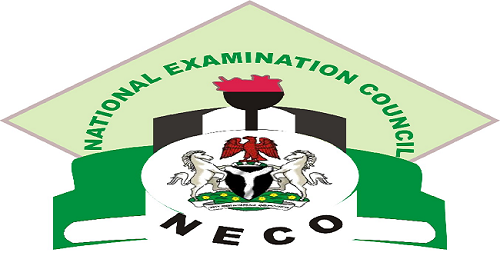How to Send Tamu Transcripts – Step-by-Step Guide
How to Send Tamu Transcripts: Navigating the world of academic documentation can sometimes be a daunting endeavor, especially when it comes to crucial records like transcripts. For Texas A&M University students and alumni, understanding How to Send Tamu Transcripts is vital, whether for pursuing further studies, job applications, or other professional needs. With such importance placed on these documents, ensuring their timely and accurate dispatch is imperative.School News Portal
Over the years, Texas A&M University has streamlined the process, making it simpler and more efficient for students. Yet, the procedure can still be mystifying for many, especially for those attempting it for the first time. By familiarizing oneself with the necessary steps, one can avoid common pitfalls and ensure that their transcripts reach their desired destination without a hitch.
In this step-by-step guide, we will unravel the intricacies of How to Send Tamu Transcripts. From preparing the necessary information to understanding the channels of dispatch, this guide promises to be your trusted companion in the transcript sending process. So, whether you’re a recent graduate or someone revisiting after years, let’s embark on this journey to demystify the transcript dispatch procedure at Texas A&M University.
Read Also: Texas A&M GPA Requirements Transfer
Steps to Send Tamu Transcripts – Step-by-Step Guide Are:
Step 1: Understand Your Options
Before diving into the process, it’s essential to know your choices. TAMU offers three primary types of transcripts:
- Official Electronic Transcript: Delivered securely via email.
- Official Paper Transcript: Printed and mailed in a sealed envelope.Send Tamu Transcripts
- Unofficial Transcript: This can be viewed through the student portal but isn’t considered a valid record for most official purposes.
Step 2: Log into the Howdy Portal
The Howdy Portal is TAMU’s student-access platform, and it’s where you’ll initiate your transcript request.
- Navigate to the Howdy Portal.
- Enter your NetID and password.
- Once logged in, locate the “My Records” tab.
Read Also: Texas A&M Vet Requirements
Step 3: Choose the Transcript Type
Under the “My Records” tab:
- Click on the “Order Official Transcript” or “View Unofficial Transcript” link, depending on your need.
- For official transcripts, you’ll be redirected to a third-party site that TAMU uses for transcript processing.
Step 4: Fill Out the Destination Details
For official electronic transcripts:
- Enter the recipient’s email address. Ensure it’s accurate; once sent, changes cannot be made.
- Provide additional information if the transcript is for academic institutions, including the specific department or admissions office.
For official paper transcripts:
- Provide the recipient’s mailing address.
- Choose the delivery method: standard or express. Express may come with additional costs.
Step 5: Pay the Transcript Fee
TAMU charges a nominal fee for official transcripts.
- After entering all the necessary information, you’ll be directed to a payment portal.
- Use a valid credit or debit card to complete the transaction.
Step 6: Review and Confirm
- Double-check all details: recipient address, email, type of transcript, etc.
- Confirm your order. An order confirmation will be sent to your registered email.
Read Also: How to Q-drop Tamu Online
Features and Locations:
Features:
- Tracking: Once you’ve ordered your transcript, you can track its status through the Howdy Portal. It will show whether the transcript has been processed, sent, or delivered.
- Security: Official electronic transcripts are encrypted, ensuring that only the intended recipient can view them.
- Quick Turnaround: Electronic transcripts are generally processed faster than paper ones. However, during peak periods, such as graduation seasons, expect some delays.
Read Also: TAMU Freshman Admission Requirements
Locations:
- Transcript Services Office: If you encounter any issues, or prefer face-to-face service, TAMU’s Transcript Services Office can assist. Located at the General Services Complex (Suite 101), they handle queries, in-person orders, and more.
- Mail Request: If you’re unable to access the Howdy Portal, you can request a transcript via mail. Ensure to include all necessary details and mail it to Texas A&M University Transcript Services P.O. Box 30018 College Station, TX 77842-3018
Step 7: Follow-Up
For paper transcripts, it’s wise to contact the recipient a week after your request (or a few days if you chose express shipping) to ensure they’ve received it. For electronic ones, the recipient should get it within a day or two, barring any technical issues.
Read Also: TAMU Full-Time Student Requirements
Conclusion
Requesting and sending your TAMU transcripts is a straightforward process, thanks to the university’s efficient systems. By following the steps detailed above, you ensure that your academic records reach their intended destination safely and in a timely manner. Always double-check recipient details and track your transcript’s status for additional peace of mind. Whether it’s for further education or professional pursuits, your TAMU credentials will undoubtedly make a lasting impression.